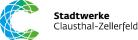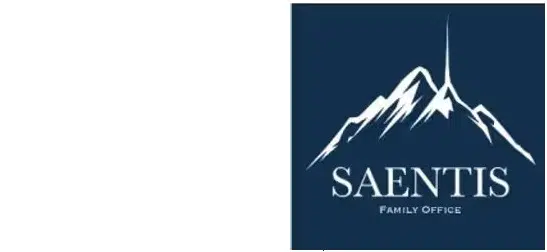Smart automation for approvals and signatures
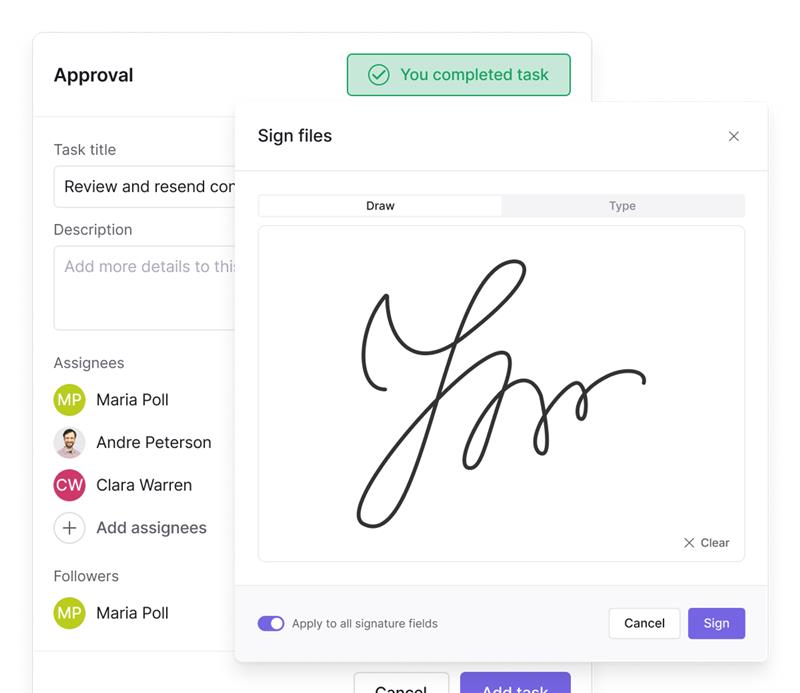
Trusted by over 10000 happy users
Flexible, role-based workflows
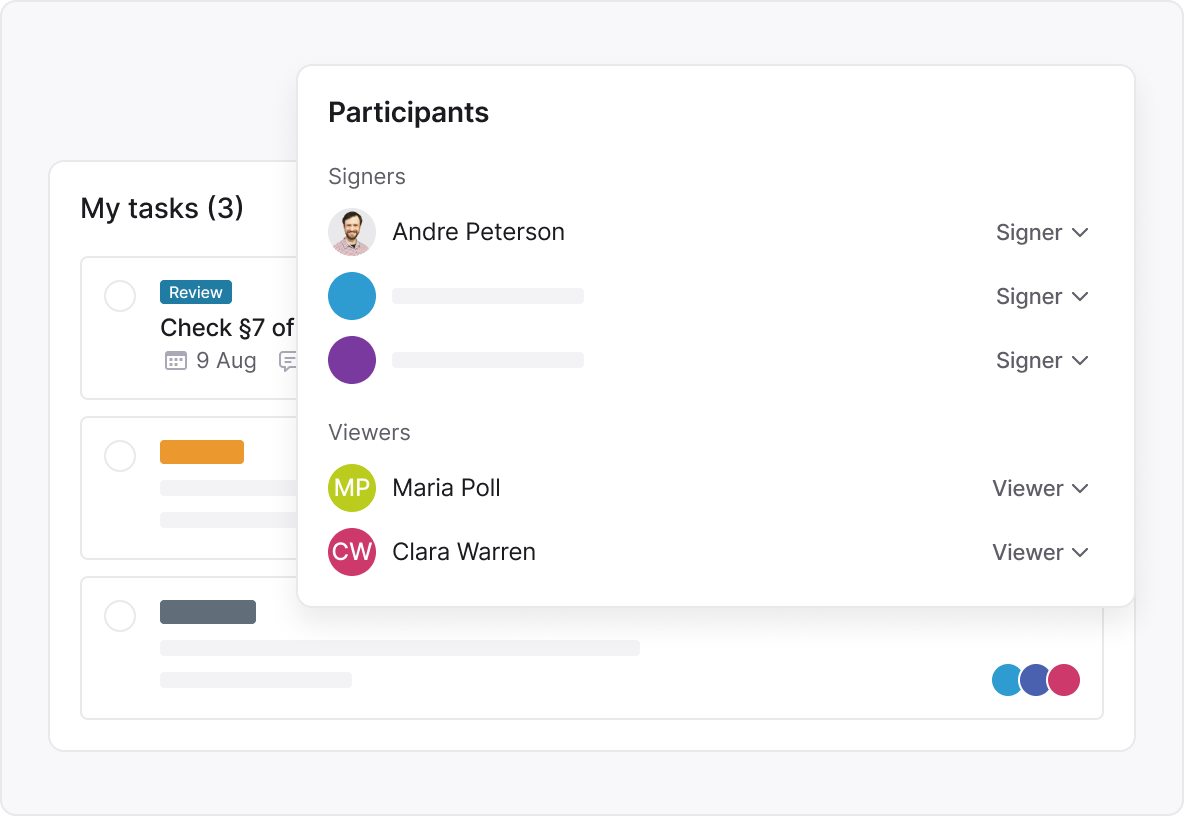
Smart reminders for pending actions
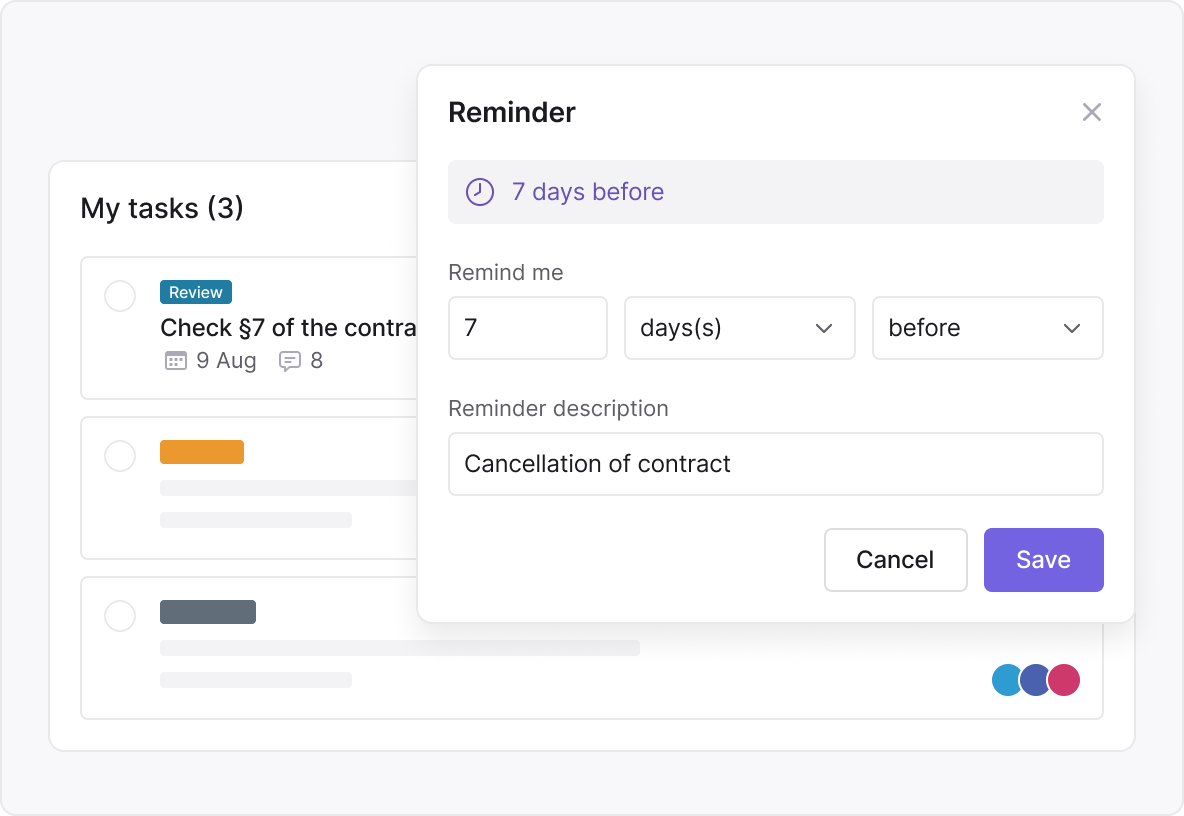
Contract management workflows for your processes
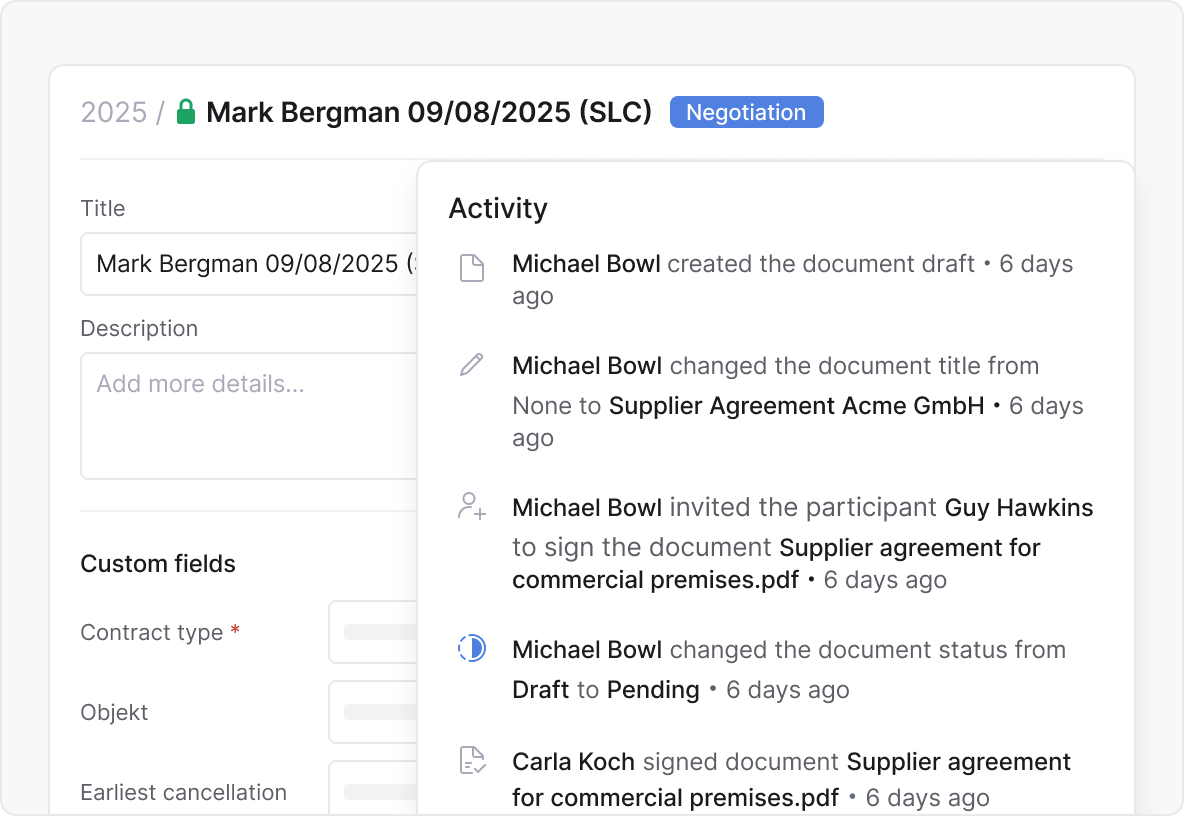
What makes Inhubber’s workflow automation smart and reliable
All-in-one contract collaboration that saves time, reduces costs, and ensures compliance
Request a demoAward winning CLM software












FAQ
Yes, Inhubber lets you add colleagues and external partners with defined roles — viewer, signer, or reviewer.
Absolutely. You can define a linear, parallel, or fully custom sequence for each workflow.
You can configure escalation rules that notify the next responsible person or escalate to a manager automatically.
No. External users can sign or review documents via secure email links without needing to register.
Yes. As long as a participant hasn’t signed yet, you can reassign roles or remove participants.
Via automated email notifications when the document becomes active or when their task is due.
Yes. Inhubber provides real-time status tracking for reviews, signatures, and overall progress.
Viewers can see documents and timelines. Signers get signing rights. Roles come with predefined access levels.
All files are encrypted and stored in a secure cloud infrastructure compliant with the highest data protection standards.
Yes. Every change is automatically versioned, ensuring full transparency and traceability.