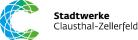Document types tailored to your business
Configure each type once with required fields, metadata, and workflows. From then on, every new document of that type automatically follows the same structure and rules.
This saves time, reduces errors, and ensures compliance across your entire organization. Your team works faster, and every document is complete, consistent, and audit-ready.
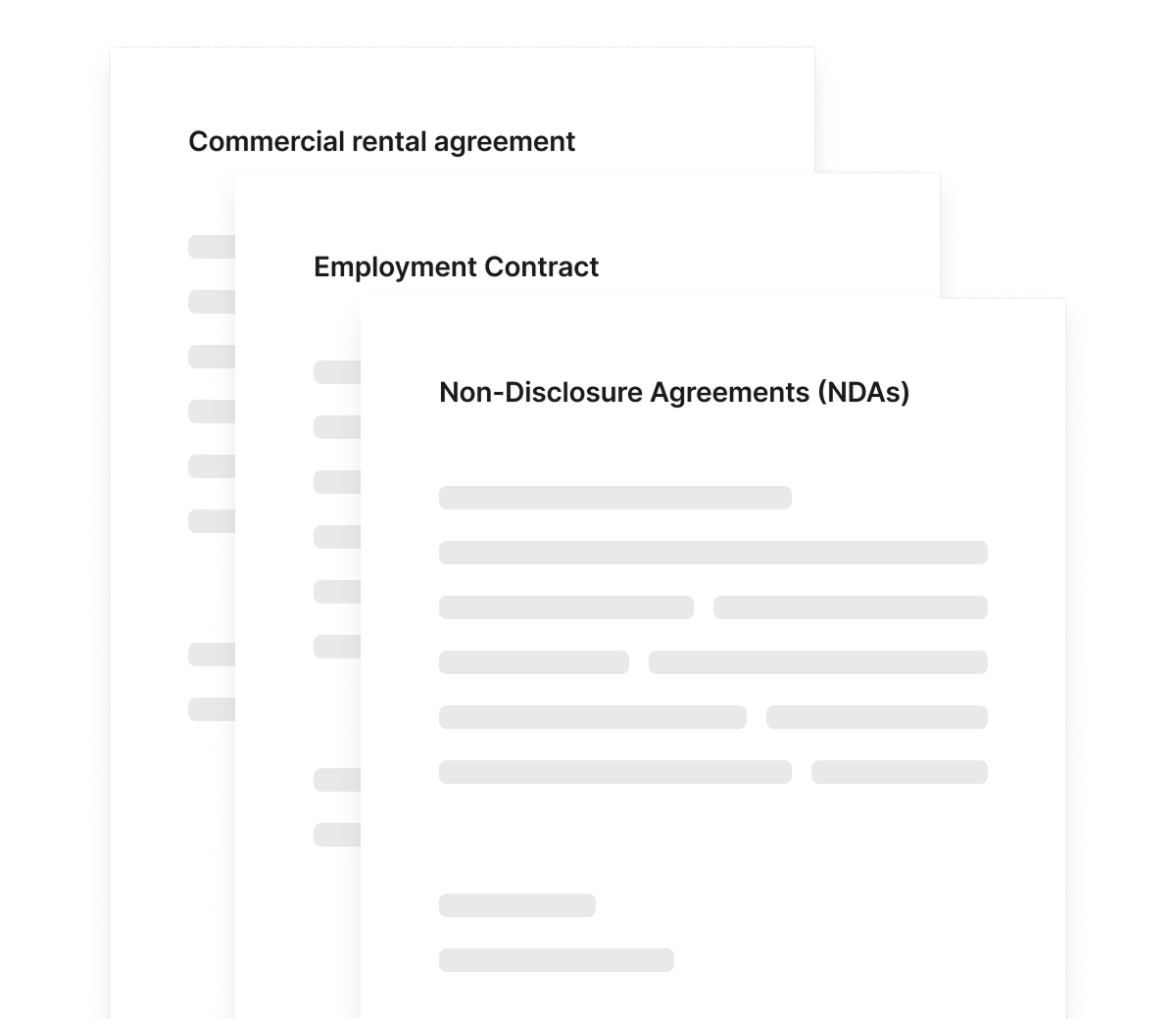
Trusted by over 8000 happy users
Targeted responsibilities
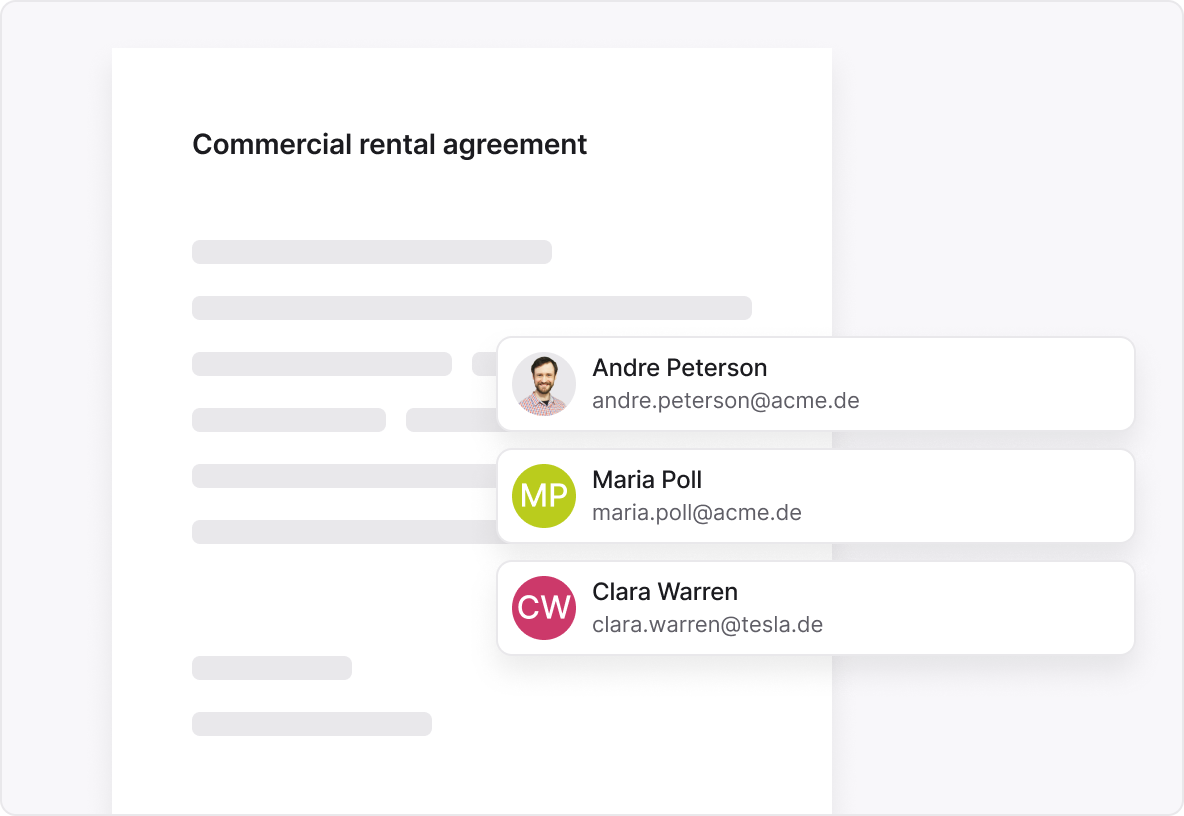
Custom fields and metadata
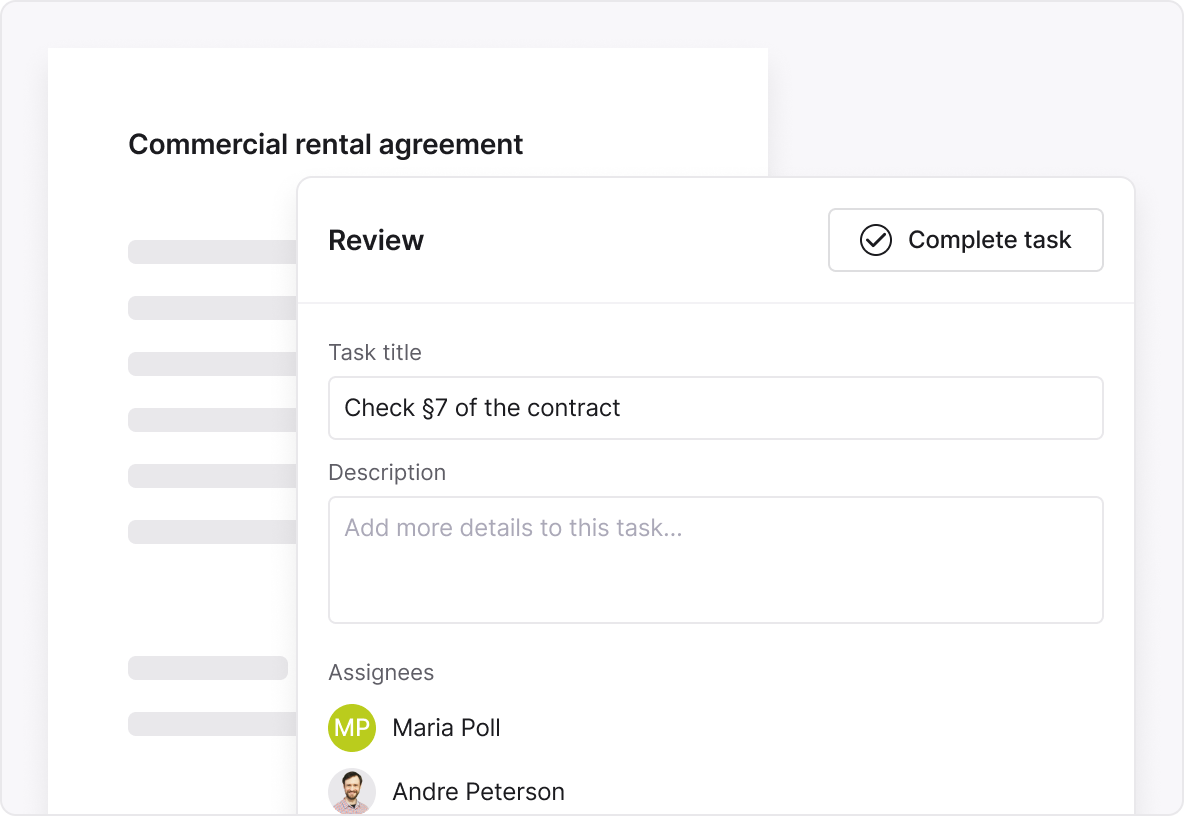
Process alignment
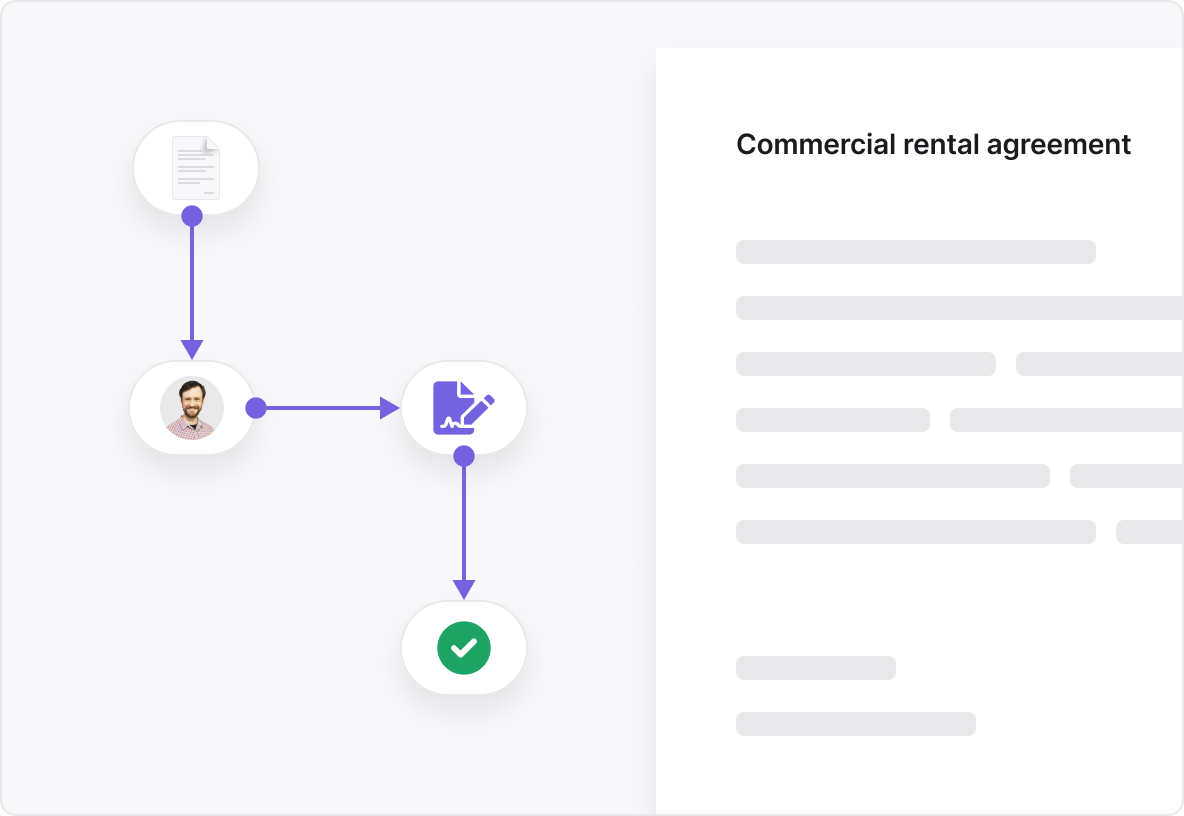
Repeatable templates
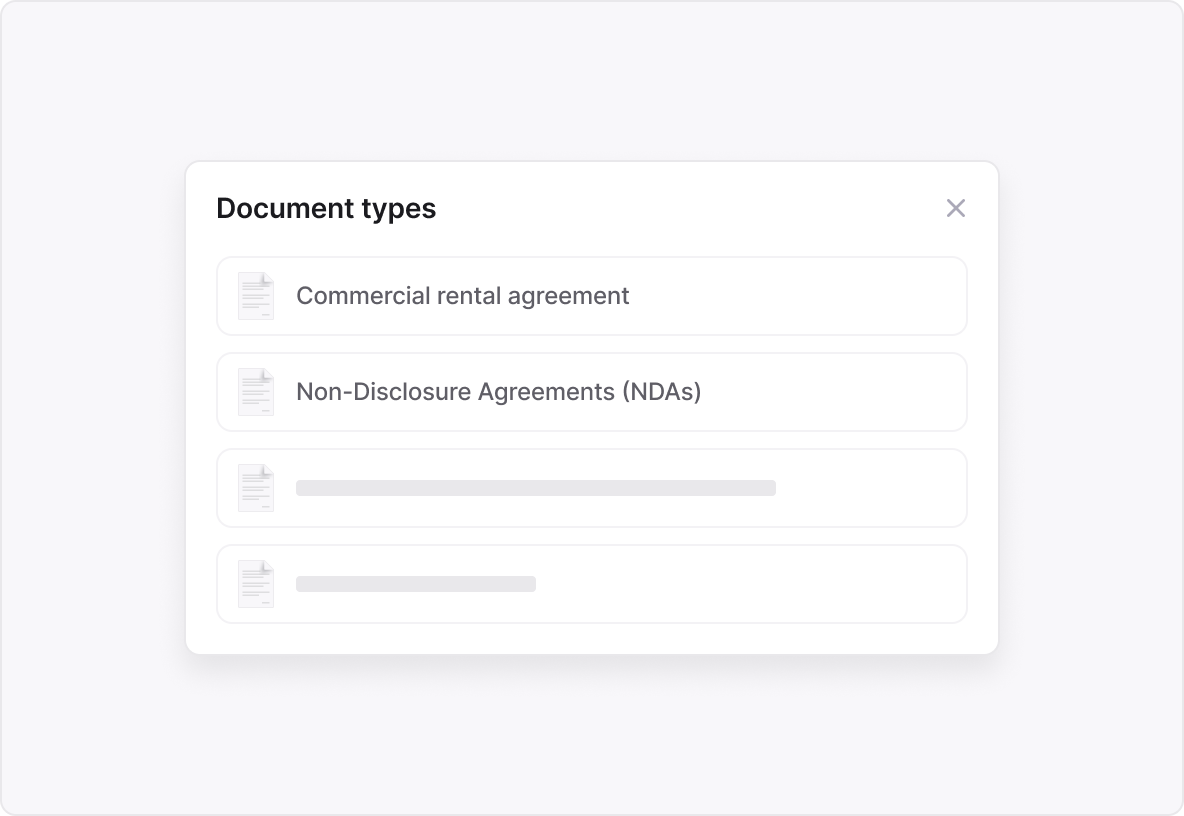
6 reasons why document types in Inhubber outperform traditional templates
Quantified impact – measurable results for your team
Award winning CLM software






FAQ
Document Types are predefined but fully customizable categories of documents that go far beyond simple classification. They define how different document types behave throughout their entire lifecycle – from creation and approval to archiving.
Examples of Document Types include contracts, NDAs, invoices, policies, or approval forms. Each type can be equipped with its own mandatory fields, metadata, workflows, and access rights. This creates a clear structure that is still flexible enough to represent different business areas.
Inhubber supports all kinds of documents – from contracts to policies and forms.
Traditional templates are usually static Word or PDF documents that serve only as a starting point. They often contain placeholders and reusable text blocks.
In contrast, Inhubber’s Document Types combine template logic with intelligent process control. Beyond text content, they also define roles (who reviews, approves, or signs), dependencies, and mandatory fields.
This transforms a simple template into an automated, traceable workflow. As a result, not only is document creation accelerated, but quality and compliance are also ensured.
Yes — and that’s exactly what makes Document Types so powerful. Companies can define which fields must be completed before a document can move forward. Typical examples include supplier data, cost centers, project codes, or contract terms.
In addition, custom metadata can be configured to meet specific internal reporting or compliance requirements. These metadata ensure that documents are not only archived but can also be easily found, filtered, and used for analysis later on.
Absolutely. Each Document Type comes with built-in logic that defines who needs to review, approve, or sign a document — and in which order. This eliminates manual forwarding and the risk of overlooking stakeholders.
A practical example: An employment contract automatically goes to HR for review, then to the department head for approval, and finally to the new employee for signature — all managed by the system, without anyone having to remember to forward the document.
Yes. A key advantage is the ability to link Document Types with financial processes. Companies can define thresholds and rules, for example: “All contracts over €50,000 must also be approved by the CFO.”
This logic connects legal documents directly with budget responsibility and cost centers. As a result, finance and legal no longer work in isolation but hand in hand. The outcome: greater transparency, fewer manual alignments, and a direct link between contracts and financial planning.
Yes — and that’s one of their greatest benefits. Instead of building every process from scratch or forcing generic workflows, specific rules can be defined for each document type.
For example, NDAs can automatically be assigned an expiration date, while high-risk contracts may require additional reviews by the legal department. Escalation rules, reminders, and role permissions can all be configured differently depending on the type.
This reduces complexity for users, since they only interact with the steps and fields that are relevant to their specific case.
Compliance requirements are built directly into the process with Document Types. Mandatory fields ensure that essential information is never missing. Standardized workflows guarantee that the right stakeholders are always involved — for example, the legal department when sensitive data is being processed.
All actions are logged in an audit-proof manner, making it easy to trace who made which changes or approvals, and when. This simplifies both internal audits and external reviews. Companies significantly reduce the risk of non-compliance while at the same time gaining trust with customers and partners.
The advantages are not just theoretical — they are clearly measurable. Companies using Document Types report up to 35% fewer document errors, since missing fields or incorrect responsibilities are eliminated. Approval cycles are shortened by up to 28%, as automatic forwarding prevents delays. In addition, cross-departmental consistency increases by up to 32%, because everyone follows the same rules.
These improvements directly impact productivity, deal velocity, and risk reduction.
Yes. Inhubber is not limited to specific formats or categories. You can work with traditional contracts, NDAs, and invoices just as easily as with internal policies, approval forms, or compliance documents.
Each document type can be individually customized — with its own mandatory fields, metadata, and workflows. This gives you full flexibility, no matter which department or process is involved.
Inhubber supports all common document formats such as PDF, Word, and Excel. Even scanned documents can be easily imported, displayed, and integrated into workflows. This allows companies to seamlessly continue using their existing files without the need for reformatting.